Chat with us!
×
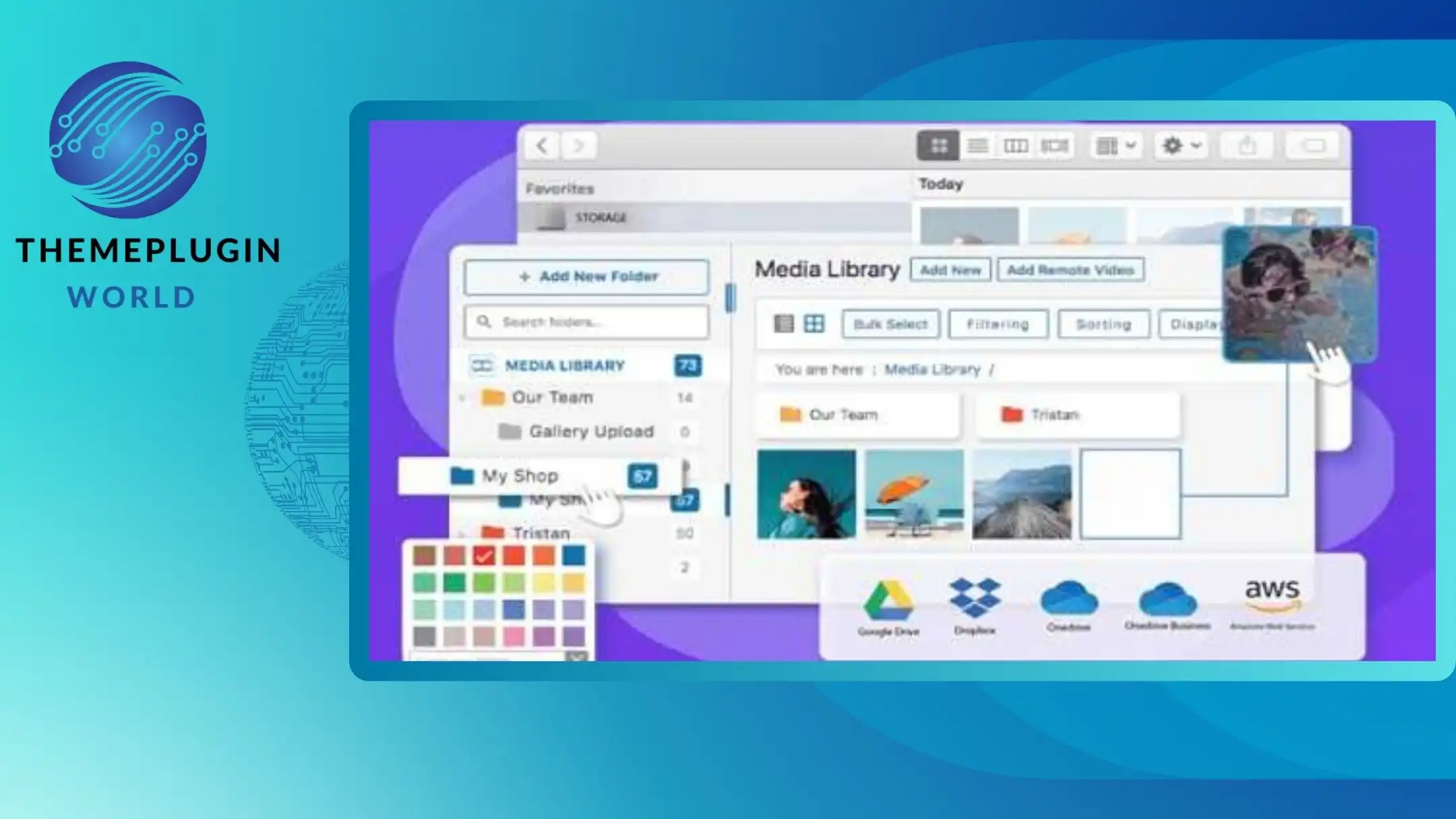
Managing media files efficiently is crucial for any WordPress website, especially for businesses, bloggers, and eCommerce store owners dealing with large amounts of images, videos, and documents. JoomUnited WP Media Folder is a powerful plugin that enhances the default WordPress media library by introducing a folder-based structure, making it easier to organize and access media files.
Folder Organization
Unlike the default WordPress media library, which lists all media files in a single view, WP Media Folder allows users to create and manage folders and subfolders. This feature helps in categorizing media files efficiently.
Drag-and-Drop Interface
Users can quickly move files into folders using a simple drag-and-drop interface, making media organization seamless and intuitive.
Third-Party Integrations
WP Media Folder is compatible with popular plugins such as WooCommerce, Elementor, WPBakery, and Divi, ensuring smooth integration with different website builders and eCommerce platforms.
Cloud Integration
One of its standout features is cloud storage integration. Users can sync their media files with Google Drive, Dropbox, OneDrive, Amazon S3, and more, reducing server load and improving site performance.
Advanced Media Filtering & Sorting
The plugin provides options to filter media by file type, size, date, and more. Users can also sort media files based on different attributes, making it easier to find the right content.
Watermark & Image Replacement
WP Media Folder allows users to apply watermarks to images to protect content from unauthorized use. Additionally, images can be replaced without changing the file URL, ensuring a smooth update process.
Gallery & Media Display Options
The plugin includes built-in gallery functionalities, allowing users to create beautiful galleries directly from the media library with customizable layouts and styles.
SEO & Performance Optimization
WP Media Folder helps optimize media for SEO by allowing custom file names, alt text, and captions. It also includes lazy loading options to improve page speed.
This plugin is ideal for businesses, content creators, and website owners looking for a structured way to manage their media files. With cloud integration, powerful sorting features, and seamless compatibility with other plugins, WP Media Folder significantly improves media organization and website efficiency.
JoomUnited WP Media Folder is an excellent solution for those struggling with a disorganized WordPress media library. Its user-friendly interface, cloud sync capabilities, and powerful media management tools make it a must-have plugin for any WordPress site owner who wants better control over their media assets.