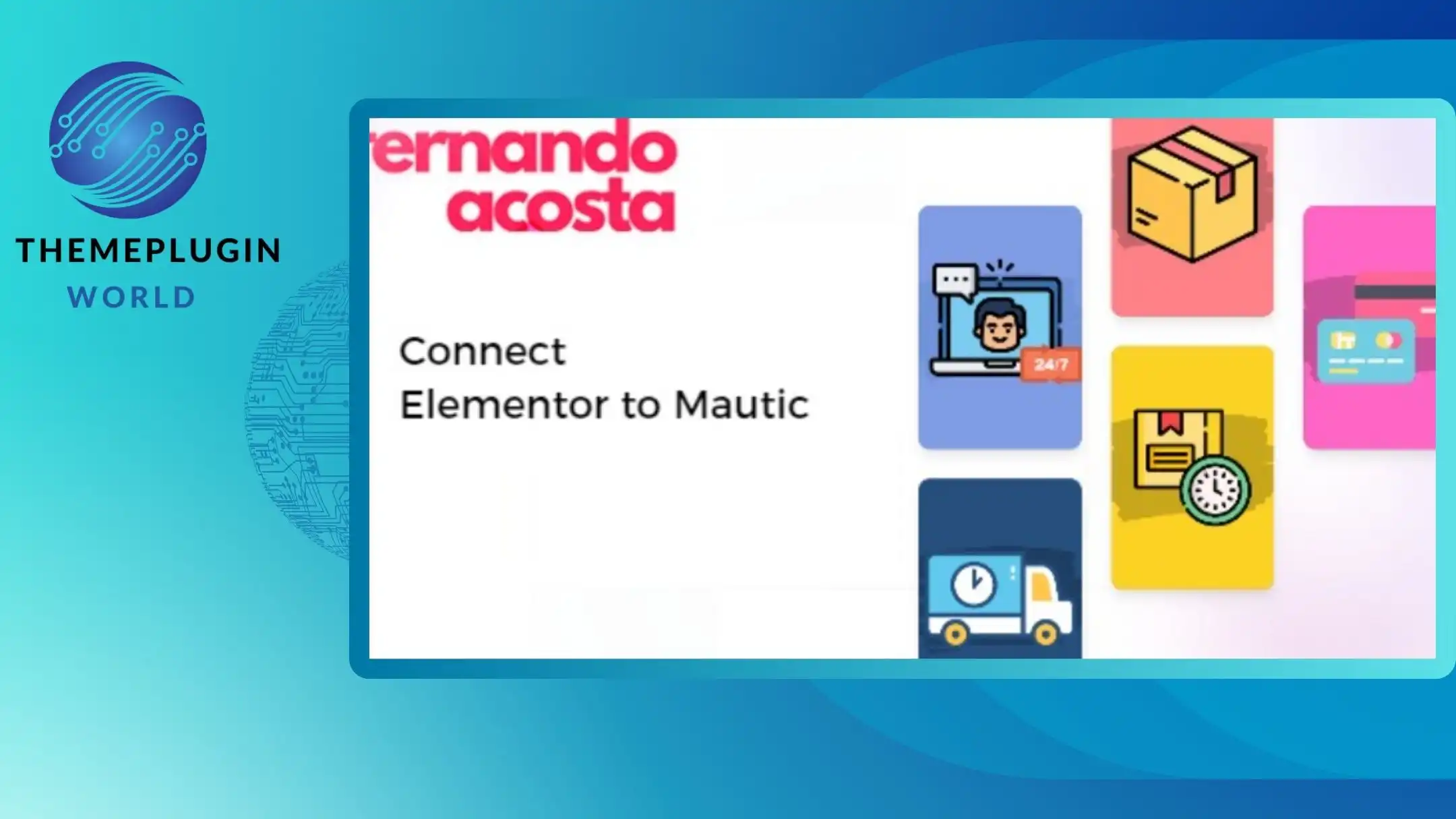Item Description 
Connecting Elementor to Mautic for Enhanced Marketing Automation
Connecting Elementor, a popular WordPress page builder, to Mautic, an open-source marketing automation platform, allows you to seamlessly integrate your website’s design with advanced marketing features like lead generation, segmentation, and automated campaigns. This integration helps you capture more leads, nurture them effectively, and enhance your overall marketing efforts.
Why Integrate Elementor with Mautic?
- Lead Generation: Easily capture leads through Elementor’s forms and send them directly to Mautic for segmentation and follow-up.
- Marketing Automation: Utilize Mautic’s robust automation features, such as email campaigns and drip marketing, to engage with leads generated from your Elementor-built website.
- Personalized Marketing: Segment your audience in Mautic based on their behavior on your Elementor-designed pages, and tailor your marketing efforts accordingly.
- Enhanced User Experience: Provide a seamless experience for your users by connecting the visual appeal of Elementor with the powerful marketing capabilities of Mautic.
How to Connect Elementor to Mautic
To connect Elementor to Mautic, you can use third-party plugins or integrations that facilitate the connection. Here’s a step-by-step guide using the Mautic Integration for Elementor Forms plugin:
Step 1: Install and Activate the Plugin
- Log in to your WordPress dashboard.
- Navigate to Plugins > Add New.
- Search for “Mautic Integration for Elementor Forms.”
- Click Install Now and then Activate.
Step 2: Configure Mautic API in WordPress
- Go to Elementor > Mautic Settings in your WordPress dashboard.
- In the settings page, you’ll need to enter your Mautic instance URL, API credentials, and any other required information.
- To obtain your Mautic API credentials:
- Log in to your Mautic dashboard.
- Go to Settings > API Credentials.
- Create a new set of API credentials and copy the Client ID and Client Secret.
- Paste these credentials into the corresponding fields in the Mautic settings within WordPress.
- Click Save Changes.
Step 3: Create a Form in Elementor
- Open the page or template in Elementor where you want to add a lead capture form.
- Drag and drop the Form widget onto your page.
- Customize the form fields according to your needs (e.g., Name, Email, etc.).
Step 4: Connect the Form to Mautic
- In the form’s settings, scroll down to the Actions After Submit section.
- Add a new action by selecting Mautic from the dropdown menu.
- Once selected, additional options will appear for Mautic configuration.
- Map the form fields to the corresponding fields in Mautic (e.g., Elementor's "Email" field to Mautic's "Email" field).
- Choose the segment or list in Mautic where you want to send the captured data.
Step 5: Test the Integration
- Publish your page and test the form by submitting a test entry.
- Check your Mautic dashboard to confirm that the lead data has been correctly sent and captured.
Advanced Tips
- Conditional Logic: Use Elementor’s conditional logic features to show or hide form fields based on user interactions, making your forms more dynamic and personalized.
- Mautic Campaigns: Once leads are captured, use Mautic’s campaign builder to create automated email sequences, score leads, and segment your audience based on behavior.
- A/B Testing: Perform A/B testing on your Elementor pages and forms to see which designs and calls-to-action (CTAs) convert the most leads.
Conclusion
Integrating Elementor with Mautic provides a powerful combination of design flexibility and marketing automation. By connecting these two platforms, you can streamline your lead generation process, engage with your audience more effectively, and ultimately drive more conversions. Whether you're running a small blog or a large e-commerce site, this integration is a valuable addition to your digital marketing strategy.